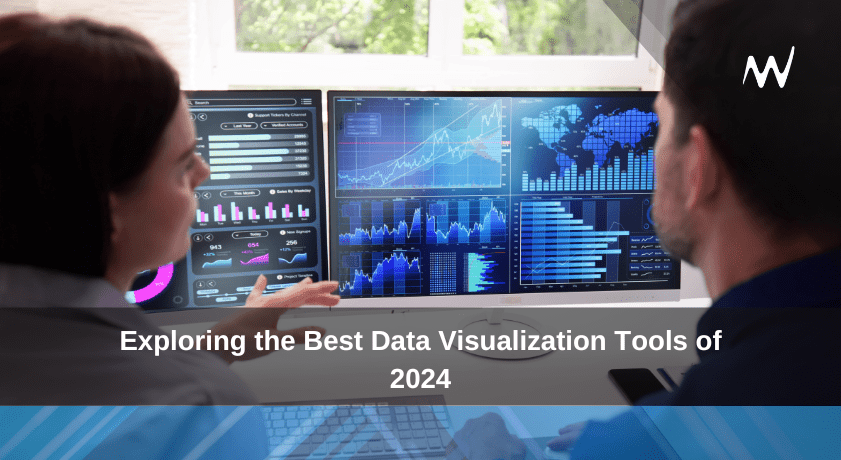Table of Contents
Tired of Reading Blogs? No Worries! Click Below to Listen to Our Blog Podcasts Instead!
Introduction
As of January 16, 2024, Wrinom compiled a list of the Best Data Visualization Tools for the year. The data visualization market, which Fortune Business Insights valued at $8.85 billion in 2019, is projected to reach $19.20 billion by 2027, experiencing a compound annual growth rate of 10.2%. Factors driving this growth include the widespread use of smartphones, increased Internet usage, advancements in Machine Learning, and the growing adoption of cloud computing and Internet of Things technologies.
The growth of the global data visualization market is attributed to the expanding utilization of visual analytics, information visualization, and scientific visualization in both small and large organizations. Additionally, the rising trend of smart factories contributes to this upward trajectory. To deepen your understanding of Data Visualization, encompassing its concept, purpose, key considerations, and the fundamentals of various graph types, you can watch the accompanying video.
What Is Data Visualization?
The Best Data Visualization Tools are involve transforming data into graphical representations, including geographic maps, charts, infographics, heat maps, or statistical graphs. The visual presentation of data enhances comprehension and analysis, making it easier to derive actionable insights from the information. This enables relevant stakeholders to make more efficient real-time decisions based on the interpreted data.
The Best Data Visualization Tools play a crucial role in this process, offering features such as support for streaming data, AI integration, embeddability, collaboration, interactive exploration, and self-service capabilities. These tools facilitate the visual representation of data, allowing users to effectively communicate complex information. Here are 5 exceptional data visualization tools gaining market recognition for their impressive performance and user-friendly features.
What Are the Best Data Visualization Tools?
The Best Data Visualization Tools available in the market, share certain common features. A primary advantage is their user-friendly nature, categorized into two types: those with easy usability and those posing challenges in visualizing data. Some come with comprehensive documentation and tutorials, designed in a user-friendly manner, while others may lack in specific areas, disqualifying them from any list of “best” tools. It is crucial to ensure that the software is capable of handling substantial amounts and diverse types of data in a single display.
Furthermore, superior software has the capability to generate a variety of charts, graphs, and maps. While some tools specialize in a particular style of chart or map and excel in that area, others may present data in slightly different manners. Lastly, financial considerations play a role. Although a higher price does not automatically disqualify a tool, it must be justified by offering greater support, features .
1. Tableau
Tableau is widely recognized for its effectiveness in the Best Data Visualization Tool, primarily due to its user-friendly interface and powerful features. It seamlessly connects to numerous data sources, allowing users to generate a variety of charts and maps. Owned by Salesforce, Tableau offers different versions, including desktop, server, web-based options, and incorporates customer relationship management (CRM) software.
The tool facilitates integration with advanced databases like Teradata, SAP, MySQL, Amazon AWS, and Hadoop. This enables Tableau to efficiently produce visualizations and graphics from extensive datasets, particularly those utilized in artificial intelligence, machine learning, and Big Data applications.
Highlighting its advantages, Tableau is praised for its outstanding visualization capabilities, ease of use, top-tier performance, diverse data source connectivity, mobile responsiveness, and a supportive community.
However, there are drawbacks, such as the relatively higher pricing and the absence of auto-refresh and report scheduling options.
2. Dundas BI
Dundas BI stands out for its capacity to deliver highly customizable data visualizations encompassing interactive scorecards, maps, gauges, and charts. This optimizes the efficient creation of ad-hoc, multi-page reports. Offering users complete control over visual elements, Dundas BI streamlines the intricate processes of cleansing, inspecting, transforming, and modeling large datasets.
The Advantages of Dundas BI:
- Remarkable flexibility
- Diverse selection of data sources and charts
- Extensive built-in features for extracting, displaying, and modifying data
The Disadvantages of Dundas BI:
- Absence of predictive analytics option
- Lack of support for 3D charts
3. JupyteR
Jupyter, a web-based application, stands as a highly acclaimed data visualization tool allowing users to generate and distribute documents incorporating visualizations, equations, narrative text, and live code. Particularly well-suited for tasks such as data cleansing, transformation, statistical modeling, numerical simulation, interactive computing, and machine learning.
Jupyter is a powerful, web-based application that stands out as a favorite among data scientists and analysts for its exceptional data visualization capabilities. It allows users to create and share documents that combine live code, equations, visualizations, and narrative text, making it ideal for data cleansing, transformation, and statistical modeling. Jupyter’s flexibility supports a wide range of programming languages, which adds to its appeal for users engaged in interactive computing and machine learning.
One of its key strengths is the ability to prototype quickly and produce visually engaging results, facilitating the sharing of insights derived from complex data analyses. However, collaboration can sometimes be tricky, as managing code reviews and sharing can become intricate, particularly in team environments. Overall, Jupyter empowers users to turn data into meaningful stories while providing a platform for experimentation and innovation.
The Advantages of Jupyter:
- Swift prototyping
- Produces visually appealing results
- Streamlines the sharing of insights derived from data
The Disadvantages of Jupyter:
- Collaboration can be challenging
- Code reviewing can become intricate on occasions.
4. Zoho Reports
Zoho Reports, also recognized as Zoho Analytics, is an all-encompassing data visualization tool that seamlessly integrates Business Intelligence and online reporting services. This facilitates the rapid generation and sharing of extensive reports within minutes. The high-quality visualization tool also accommodates the import of Big Data from major databases and applications.
Zoho Reports (Zoho Analytics) is one of the Best Data Visualization Tools that excels in blending business intelligence with online reporting services. This platform allows users to quickly create, modify, and share extensive reports in just a few clicks, making it ideal for businesses that need to analyze large datasets efficiently. With its ability to import data from various major databases and applications, Zoho Reports ensures that you can work with big data seamlessly.
Additionally, it offers valuable features like email scheduling for reports and reliable customer support, making it a go-to choice for organizations looking to enhance their data visualization capabilities. However, new users might find the dashboard slightly overwhelming, especially when handling large volumes of data, so adequate training is recommended.
The Advantages of Zoho Reports:
- Simple and quick report creation and modification
- Incorporates useful features like email scheduling and report sharing
- Offers ample space for data storage
- Provides prompt customer support
The Disadvantages of Zoho Reports:
- Requires improvement in user training
- The dashboard can become perplexing, especially with large volumes of data.
5. Google Charts
Google Charts, a prominent player in the data visualization market, is renowned for its capacity to generate graphical and pictorial representations of data, coded using SVG and HTML5. Noteworthy features include zoom functionality and unparalleled cross-platform compatibility with iOS, Android, and even earlier versions of the Internet Explorer browser.
The Advantages of Google Charts:
- User-friendly platform
- Seamless integration of data
- Visually appealing data graphs
- Compatibility with various Google products
Frequently Asked Questions
- What are the benefits of the Best Data Visualization Tools?
The Best Data Visualization Tools are simplify complex data, making it easier to identify trends, patterns, and insights. - How do I choose the right data visualization tool?
Consider factors such as ease of use, compatibility with your data sources, and the types of visualizations you want to create. - What is the difference between data visualization and business intelligence?
Data visualization focuses on the graphical representation of data, while business intelligence encompasses a broader range of tools and processes to analyze and make strategic decisions. - Can I use data visualization tools for real-time data?
Yes, many data visualization tools support streaming data, allowing you to visualize information as it comes in. - Are there any free & the Best Data Visualization Tools?
Yes, the Best Data Visualization Tools offer free versions with limited features, such as Google Charts and Jupyter. - How can data visualization improve decision-making?
By presenting data visually, stakeholders can quickly grasp insights, facilitating faster and more informed decision-making. - What types of charts can I create with data visualization tools?
Common types include bar charts, line graphs, pie charts, heat maps, and scatter plots, among others. - Can data visualization tools handle large datasets?
The Best Data Visualization Tools are designed to efficiently process and visualize large volumes of data. - How important is user-friendliness in data visualization tools?
User-friendliness is crucial, as it determines how easily team members can use the tool and interpret the visualizations. - Is data visualization beneficial for all industries?
Absolutely! the Best Data Visualization Tools can benefit various industries, including healthcare, finance, marketing, and more, by enhancing data comprehension. - How do data visualization tools integrate with other software?
Many tools offer APIs and integration options with popular software, databases, and platforms for seamless data import/export. - What is interactive data visualization?
The Best Data Visualization Tools allows users to engage with the data, exploring different views and insights through user-driven actions. - Can I collaborate with my team using data visualization tools?
Yes, many tools support collaboration features, enabling teams to work together on projects and share insights. - What role does AI play in data visualization?
AI can enhance data visualization by automating the creation of visualizations and helping to identify patterns in the data. - What trends should I watch in data visualization for 2024?
Look for increased integration with AI, real-time data visualization capabilities, and advancements in mobile compatibility.
To learn more, talk to our experts today. Book your free consultation now!
You may also connect with us by mail at info@wrinom.com
Data visualization trends 2024
Data visualization for businesses